Transform your living space into an intelligent, automated haven with a Raspberry Pi. Harness the power of this affordable single-board computer to unlock the magic of smart home automation. With some basic programming skills and a few inexpensive components, you can control lights, appliances, security systems and more from your smartphone or voice commands. Dive into a world of possibilities as you create custom automations that enhance comfort, convenience and energy efficiency in your home. Whether you’re a tech-savvy tinkerer or simply seeking smarter living, embarking on a Raspberry Pi home automation project promises an exciting journey of discovery and innovation.
Getting Started

Hardware Requirements
To get started with automating your home using a Raspberry Pi, you’ll need some necessary equipment. First and foremost, you’ll need a Raspberry Pi board. We recommend using a Raspberry Pi 4 for its improved performance and Wi-Fi capabilities. You can purchase one from the official Raspberry Pi website or through various online retailers like Amazon, Adafruit, or Canakit.
In addition to the Raspberry Pi, you’ll need a compatible power supply, a microSD card (at least 8GB) for the operating system, and a case to protect your Pi. If you plan on using sensors or other peripherals, make sure to have jumper wires, breadboards, and any required modules on hand.
For your smart home devices, consider smart plugs, smart bulbs, or smart switches that are compatible with your Raspberry Pi. Popular brands include TP-Link, Philips Hue, and Belkin WeMo. You can find these at home improvement stores, electronics retailers, or online marketplaces.
Lastly, you may want to invest in a USB keyboard, mouse, and an HDMI cable for the initial setup of your Raspberry Pi. Once you have all the necessary components, you’ll be ready to start automating your home and creating a more convenient, efficient living space.

Software Setup
To set up your Raspberry Pi for smart home automation, start by installing the Raspberry Pi OS. Download the official OS image from the Raspberry Pi website and use a tool like Etcher to flash it onto a microSD card. Insert the card into your Pi, connect a monitor, keyboard, and mouse, then power it on. Follow the on-screen setup wizard to configure basic settings like timezone and Wi-Fi.
Once your Pi is up and running, open the terminal and update the system by running “sudo apt update” followed by “sudo apt upgrade”. This ensures you have the latest software packages.
Next, install essential programs for your smart home projects. Begin with Python, a versatile programming language, by running “sudo apt install python3 python3-pip”. Many automation scripts and libraries use Python.
To control GPIO pins, install the RPi.GPIO library with “sudo pip3 install RPi.GPIO”. This allows you to connect sensors, relays, and other components to your Pi.
For remote access and control, set up SSH by running “sudo raspi-config”, navigating to “Interfacing Options”, and enabling SSH. You can now securely access your Pi from another device on the network using an SSH client like PuTTY.
Finally, consider installing Node-RED, a visual programming tool for wiring together hardware devices and online services. Run “sudo apt install nodered” to get started. Node-RED provides a browser-based flow editor, making it easy to create automation workflows without extensive coding knowledge.
With these essential programs installed, your Raspberry Pi is ready to become the hub of your smart home automation projects.
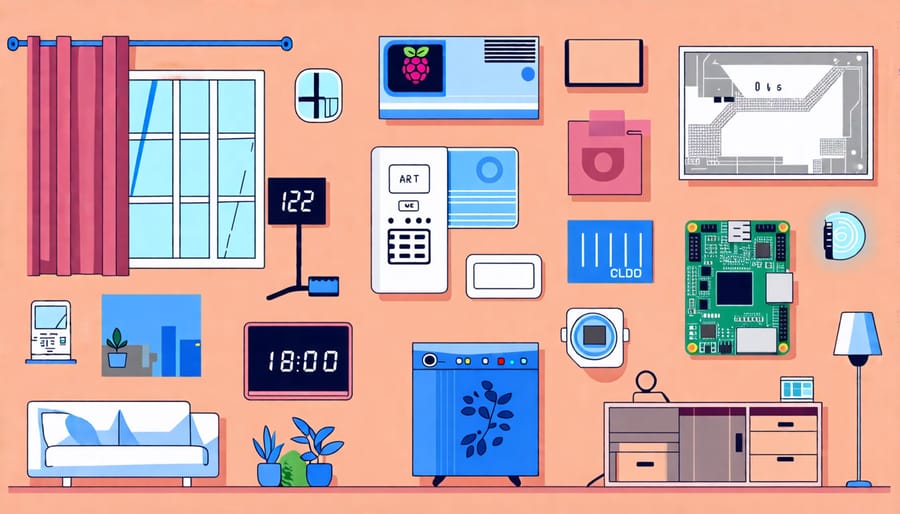
7 Raspberry Pi Home Automation Projects
1. Smart Lights
One simple way to venture into smart home automation with Raspberry Pi is by setting up smart lighting control. Whether you opt for affordable LED lights or invest in smart bulbs, you can create a system that allows you to adjust brightness, change colors, and set schedules using your Raspberry Pi.
To get started, you’ll need to connect your lights to a relay module or a smart bulb hub compatible with your Raspberry Pi. Once the hardware is set up, you can use Python programming to write scripts that control your lights based on timers, sensors, or even voice commands using a microphone attachment.
Imagine the possibilities – program your lights to gradually brighten in the morning to gently wake you up, or set them to automatically dim in the evening to create a cozy ambiance. You can even sync your lights with your favorite music for an immersive entertainment experience.
With a bit of tinkering and creativity, you can transform your living space and impress guests with a custom smart lighting setup that reflects your unique style and needs. Embracing the power of Raspberry Pi opens up a world of possibilities for personalizing and optimizing your home’s ambiance.
2. Automated Curtains or Blinds
Automating your curtains or blinds is a convenient way to control natural light and privacy in your home. With a Raspberry Pi, you can create a custom motorized curtain system that responds to your commands or schedules. Start by selecting a compatible curtain track or rod and attaching a motor, such as a stepper motor or linear actuator. Connect the motor to your Raspberry Pi using a motor driver board. Next, install any necessary libraries and write a Python script to control the motor based on your preferences. You can set up schedules, integrate with voice assistants, or create a web interface for remote control. When mounting the motor and connecting it to the curtain or blind, ensure proper alignment and secure fastening to avoid any mishaps. Test your setup thoroughly and make adjustments as needed for smooth operation. With a bit of tinkering and programming, you’ll have a smart, automated curtain system that enhances your home’s functionality and ambiance.
3. Smart Thermostat
Building a smart thermostat powered by a Raspberry Pi is an exciting project that not only offers hands-on learning but also delivers real energy savings. By automating your home’s temperature control, you can optimize comfort while reducing wasted energy. To get started, you’ll need a Raspberry Pi, a temperature sensor, a relay module, and a few other components. Begin by connecting the temperature sensor to the Pi and installing the necessary software libraries. Next, set up the relay module to control your heating and cooling system based on the sensor readings. With a bit of Python programming, you can create a custom thermostat that adjusts the temperature according to your schedule, weather conditions, and preferences. As you refine your code, consider adding features like remote access, voice control, and integration with other smart home devices. Not only will you enjoy a more comfortable living space, but you’ll also have the satisfaction of knowing you built it yourself while learning valuable skills along the way.
4. Voice-Controlled Assistant
Imagine controlling your smart home with just your voice! With a Raspberry Pi, you can create your own virtual assistant tailored to your needs. By leveraging open-source voice assistant software like Mycroft or Jasper, you’ll be able to issue voice commands to control various devices and automate tasks.
To get started, you’ll need a microphone and speaker connected to your Raspberry Pi. Once you’ve installed the software, you can begin customizing your assistant’s capabilities. Start by integrating it with your smart plugs, lights, and thermostats, allowing you to control them hands-free. You can even set up custom voice commands to trigger specific routines, like “Movie Night” to dim the lights and turn on your TV.
The beauty of a custom voice assistant lies in its flexibility. You can extend its functionality by integrating with web services, enabling features like weather updates, news briefings, and calendar management. With a bit of coding knowledge, the possibilities are endless!
As you build your voice-controlled assistant, consider privacy and security. Ensure your Raspberry Pi is protected with a strong password and keep sensitive data encrypted. By taking these precautions, you can enjoy the convenience of a voice assistant while maintaining peace of mind.
5. Home Security Camera
Setting up a Raspberry Pi security camera with motion detection is a fantastic way to boost your home’s security on a budget. All you need is a Raspberry Pi, a compatible camera module, and a bit of coding magic. Start by connecting the camera module to your Pi and enabling it in the configuration settings. Next, install the necessary software, such as Motion, which handles the motion detection and recording aspects. With a few tweaks to the configuration file, you can customize the sensitivity, recording duration, and even set up email or push notifications when motion is detected. Mount your Raspberry Pi security camera in a strategic location, like near your front door or in your backyard, and rest easy knowing you have an extra set of eyes keeping watch. The best part? You can access the live feed and recordings remotely using a web browser or a mobile app, giving you peace of mind no matter where you are. With a Raspberry Pi security camera, you’ll have a powerful, customizable, and affordable solution to enhance your home’s security setup.
6. Smart Door Lock
Say goodbye to fumbling for keys with a smart door lock powered by Raspberry Pi. This keyless entry solution offers convenience and enhanced security for your home. By connecting an electronic door lock to your Raspberry Pi, you can control access using your smartphone, a numeric keypad, or even biometric data like fingerprints.
Setting up a smart door lock is surprisingly straightforward. Begin by selecting a compatible electronic door lock that suits your needs and budget. Next, connect the lock to your Raspberry Pi using the appropriate wiring and a relay module. You’ll then need to install and configure the necessary software, such as the popular Home Assistant platform, to enable communication between the Raspberry Pi and the lock.
Once your smart door lock is up and running, you can enjoy the benefits of keyless entry. Grant access to family members, friends, or guests by sharing unique access codes or virtual keys through a user-friendly app. Monitor comings and goings with detailed logs, and receive instant notifications when someone enters or leaves your home. For added peace of mind, integrate your smart door lock with other security devices like cameras or motion sensors.
Embrace the convenience and flexibility of a Raspberry Pi-powered smart door lock, and simplify your life while enhancing your home’s security.
7. Garden Watering System
With a Raspberry Pi and a few moisture sensors, you can create an automated garden watering system that keeps your plants thriving. Start by connecting the moisture sensors to your Pi’s GPIO pins and placing them in the soil near your plants. Then, use Python to read the sensor data and determine when the soil is too dry.
Next, connect a relay module to your Pi and use it to control a water pump or solenoid valve. When the sensors detect dry soil, your Python script can activate the relay, turning on the water for a set duration. You can customize the watering schedule based on your plants’ needs and even incorporate weather data to avoid overwatering during rainy periods.
For a more advanced setup, consider adding a water level sensor to your reservoir to alert you when it’s running low. You can also integrate your watering system with other smart home devices, such as voice assistants or mobile apps, for remote monitoring and control. With a little creativity and some basic programming skills, you can create a self-sustaining garden that practically takes care of itself.
Conclusion
Smart home automation with Raspberry Pi offers a world of possibilities for making your living space more convenient, efficient, and enjoyable. By embarking on these DIY projects, you can gain valuable skills while customizing your home to suit your unique needs and preferences. The benefits are numerous – from saving time and energy to impressing your friends and family with your tech-savvy creations.
If you’re new to the world of Raspberry Pi and home automation, don’t worry! The projects outlined in this article are designed with beginners in mind, and the step-by-step guides make it easy to follow along. As you gain confidence and experience, you can explore more advanced projects and even create your own unique automations.
To get started, all you need is a Raspberry Pi, a few essential components, and a willingness to learn. There are plenty of resources available online for further learning, including forums, tutorials, and project repositories. The Raspberry Pi community is known for its supportive and collaborative nature, so don’t hesitate to reach out if you have questions or need guidance.
In conclusion, smart home automation with Raspberry Pi is an exciting and rewarding pursuit that can transform the way you interact with your living space. By taking on these projects, you’ll not only enhance your home’s functionality but also develop valuable skills that can be applied in many other areas of life. So, grab your Raspberry Pi, roll up your sleeves, and get ready to embark on a journey of discovery and innovation in the world of home automation. The possibilities are endless, and the rewards are yours for the taking!
