Leverage interior design software to automate space planning, 3D renderings, and material selections. Utilize augmented reality apps to visualize furniture placement and color schemes in real-time. Implement project management platforms to streamline communication, task delegation, and timeline tracking. Automate client invoicing and expense tracking with cloud-based accounting tools.
Automate Your Inspiration Gathering
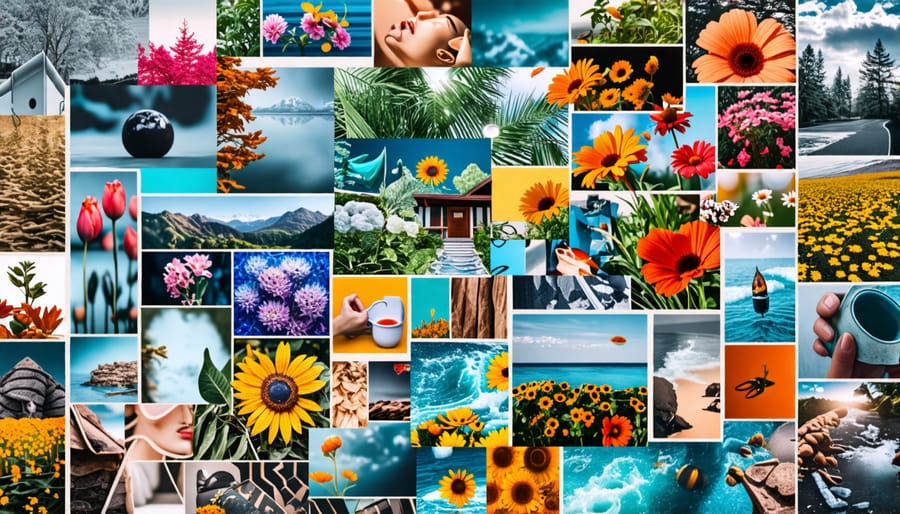
Create Custom Feeds
To create custom feeds that automatically populate with inspiring interior design content, start by identifying your favorite design websites, blogs, and social media accounts. Look for sources that consistently share high-quality images and articles aligning with your aesthetic preferences. Next, use a feed aggregator tool like Feedly or Flipboard to consolidate these sources into a single, easy-to-browse feed. Simply input the URLs or account names, organize them into categories if desired, and let the tool do the rest. As new content is published, your custom feed will automatically update, providing a constant stream of fresh inspiration. For a more visual approach, create Pinterest boards around specific design styles, color palettes, or room types. Pinterest’s algorithm will suggest similar pins to add to your boards, curating a personalized collection of ideas. With these tailored feeds at your fingertips, you’ll never be short on inspiration for your next interior design project.
Organize with AI
AI-powered tools can revolutionize how you organize and access your interior design inspiration. These smart solutions automatically analyze your saved images, identifying key attributes like color schemes, furniture styles, and room types. By intelligently tagging and categorizing your collection, AI makes it effortless to find the perfect reference when you need it. No more sifting through endless folders – just search for “mid-century modern living room” or “coastal bedroom” and instantly see relevant ideas. Embrace the power of AI organization to spend less time searching and more time creating stunning spaces.
Generate Color Palettes in a Click
Choosing the perfect color palette for your home design project can be a daunting task, but with the help of AI-powered color palette generators, it’s now easier than ever. These innovative tools use advanced algorithms to analyze a single photo or color swatch and instantly generate complementary color schemes that work harmoniously together. Whether you’re looking to refresh your living room decor or create a cohesive color scheme for your entire home, these tools can save you time and take the guesswork out of color coordination.
Simply upload a photo that inspires you, or select a color that you love, and let the AI do the rest. In seconds, you’ll have a variety of palette options to choose from, each carefully curated to ensure a visually appealing and balanced color combination. Many of these tools also offer the flexibility to adjust the generated palettes to your liking, allowing you to fine-tune the colors until you find the perfect match for your space. With the power of AI at your fingertips, you can confidently experiment with color and bring your interior design vision to life.

Automate Space Planning and Layouts
Quick Floor Plans
Automating your floor plan design process is a game-changer for efficient space planning. With intuitive software like Floorplanner or RoomSketcher, you can quickly generate multiple layout options to find the perfect arrangement for your room or entire home. These digital tools allow you to experiment with different furniture configurations, room sizes, and traffic flow patterns without physically moving a single item.
To get started, simply input your room dimensions and any fixed elements like windows, doors, or built-ins. Then, play around with placing furniture pieces, changing wall positions, and testing out various layout ideas. Many programs offer pre-made room templates and extensive 3D furniture model libraries to make the design process even easier.
As you create different floor plan variations, consider factors like functionality, comfort, and visual appeal. Think about how you’ll use the space and what layout would best support your daily activities and lifestyle. Don’t be afraid to generate numerous options – the beauty of automating your floor plans is the ability to explore a wide range of possibilities with just a few clicks. With these powerful tools at your fingertips, you’ll be well on your way to discovering the optimal layout for your space.
3D Model Magic
Bring your interior design visions to life with cutting-edge augmented reality (AR) tools that let you preview furniture and decor in realistic 3D room models. These innovative apps allow you to auto-populate virtual spaces with a wide range of furnishings and accessories, so you can experiment with different styles, layouts, and color schemes without lifting a finger. Imagine being able to see exactly how that sofa or rug will look in your living room before making a purchase. With AR technology, you can take the guesswork out of decorating and make confident design decisions, all from the comfort of your own home.
Put Measuring on Auto-Pilot
Measuring interior spaces for home improvement projects can be time-consuming and tedious, but thanks to modern technology, there are now apps and tools that can automate the process for you. With just a few taps on your smartphone, you can quickly and accurately measure room dimensions, window sizes, and even furniture placement. These cutting-edge apps use your phone’s camera and augmented reality technology to create detailed 3D models of your space, allowing you to easily visualize and plan your design.
Some popular measuring apps include MagicPlan, which lets you create professional floor plans by simply taking photos of your room, and Planner 5D, a user-friendly app that generates custom 3D models and even suggests furniture layouts. For those tackling bigger renovation projects, more advanced tools like Cut List Optimizer can help you generate precise cut lists based on your measurements, saving you valuable time and reducing material waste. By leveraging these automated measuring solutions, you’ll be able to streamline your design process, avoid costly mistakes, and bring your vision to life with greater efficiency and precision. Whether you’re a seasoned pro or a DIY beginner, these apps and tools are a game-changer for any home improvement project.
Implement Automatic Lighting Adjustments
Setting up automatic lighting adjustments is a breeze with smart home automation. Start by installing smart light bulbs or switches that connect to your home’s Wi-Fi network. Using the companion app, create custom schedules that dim or brighten the lights based on the time of day. For instance, have the lights gradually turn on in the morning to mimic sunrise and softly fade out at bedtime for a calming ambiance.
Motion sensors are another handy tool for automating your lighting. Place them in strategic areas like entryways, hallways, and bathrooms to trigger the lights when someone enters the room and turn them off when no movement is detected. This not only adds convenience but also helps create an energy-efficient home by reducing wasted electricity.
Don’t forget to leverage the power of voice control. With compatible smart speakers like Amazon Echo or Google Home, you can effortlessly command your lights with simple phrases like “turn on the living room lights” or “set the bedroom to relaxation mode.” Experiment with different scenes and settings to find the perfect lighting for every occasion, from cozy movie nights to productive work sessions.
Streamline Client Presentations
Creating professional, interactive client presentation boards and proposal packages can be time-consuming, but with the right strategies and tools, you can streamline the process. Start by establishing a standardized template that reflects your brand aesthetic and includes all the essential elements, such as project overview, mood boards, floor plans, renderings, and material selections. Use design software like Adobe InDesign or Canva to create reusable templates that you can quickly customize for each project.
To take your presentations to the next level, consider incorporating interactive elements like 3D renderings, virtual tours, or embedded videos. Tools like Lumion, SketchUp, and Matterport make it easy to create immersive experiences that help clients visualize the end result. You can also use project management software like Asana or Trello to keep all your presentation assets organized and easily accessible.
Another way to streamline the process is by creating a digital library of your go-to design elements, such as furniture, fixtures, and finishes. This allows you to quickly drag and drop items into your presentations without having to search for them each time. You can also use plugins like SketchUp’s 3D Warehouse or Revit’s BIMobject to access a vast library of manufacturer-specific products.
Finally, consider automating your proposal process by using software like Proposify or PandaDoc. These tools allow you to create beautiful, professional proposals in minutes, with features like e-signatures, interactive pricing tables, and analytics to track client engagement. By implementing these strategies and tools, you’ll be able to create stunning presentations in a fraction of the time, freeing up more bandwidth to focus on what you do best – designing perfect workspaces for your clients.

Automate Project Management and Billing
Streamlining project management and billing is essential for interior designers looking to maximize efficiency. Popular project management tools like Asana, Trello, and Basecamp allow you to create tasks, set deadlines, and collaborate with team members seamlessly. These platforms also enable you to send automatic updates to clients, keeping them informed about project progress without the need for constant manual communication.
When it comes to billing, consider using software that integrates with your project management tool. Applications such as FreshBooks, Harvest, and Xero simplify the process of generating invoices, tracking time spent on tasks, and managing expenses. These tools allow you to create professional invoices quickly, set up recurring billing for ongoing projects, and even accept online payments from clients.
By automating your billing process, you can ensure accurate record-keeping and timely payments while reducing the risk of human error. Plus, with all your financial data in one place, you’ll be better equipped to analyze your business performance and make informed decisions.
Investing in automated cleaning solutions and other time-saving tools can free up valuable resources, allowing you to focus on delivering exceptional design services to your clients.
Conclusion
Embracing automation in your interior design process can revolutionize the way you work, helping you create stunning spaces more efficiently. By implementing these tech-savvy hacks, you’ll streamline your workflow, freeing up valuable time and mental energy to focus on the creative aspects you love most. From gathering inspiration to managing projects, these tools empower you to work smarter, not harder. So go ahead – explore these automation strategies, find the ones that resonate with your style, and watch as your productivity soars. Your future self will thank you for harnessing the power of technology to elevate your interior design game.





