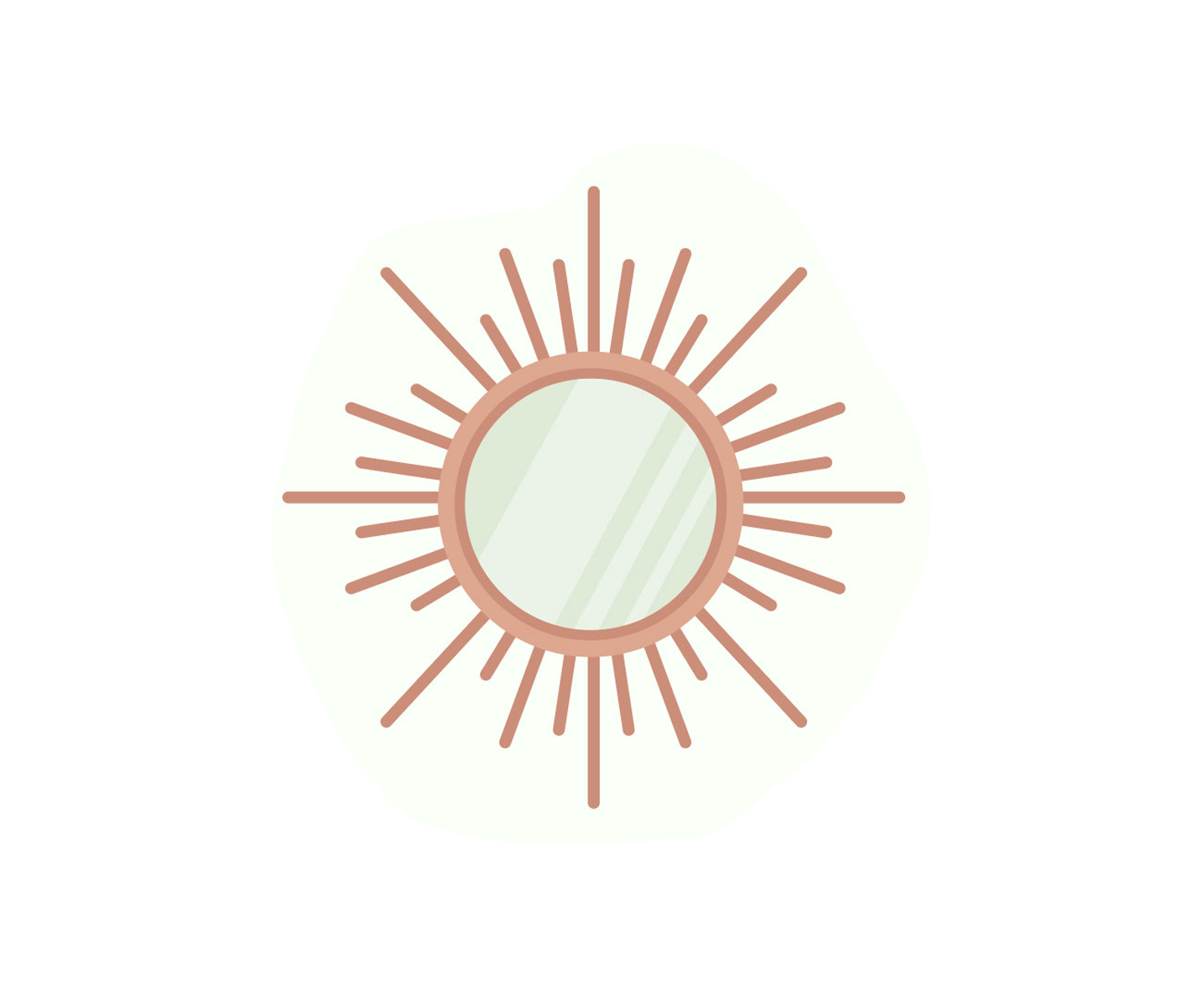In OK Decorate, we aim to provide you the best methods in transforming a house into a home. From innovative ideas to practical tips, we are dedicated to giving relevant information that can improve your home’s interior and exterior.
- 248 Clyde Rd, Melbourne, Victoria, Australia 3806
- Phone: (03) 8786 7411
- Email: info@okdecoracion.com