Transform your home into an intelligent oasis with modern smart lighting solutions that combine convenience, energy efficiency, and aesthetic appeal. Today’s smart lighting systems offer unprecedented control over your living space, allowing you to adjust brightness, color, and ambiance with just a tap on your smartphone or a simple voice command.
Gone are the days of basic on/off switches. Smart lighting puts the power of professional lighting design in your hands, enabling you to create perfect atmospheres for every moment – from energizing morning routines to relaxing evening environments. Whether you’re looking to enhance home security, reduce energy bills, or simply add a touch of modern sophistication to your living space, smart lighting technology offers a practical and surprisingly affordable solution.
These innovative systems integrate seamlessly with your existing home setup, making the transition to intelligent lighting both straightforward and rewarding. With options ranging from basic smart bulbs to comprehensive whole-home systems, there’s a perfect solution for every budget and technical comfort level.
Understanding Smart Lighting Basics

What Makes Lighting ‘Smart’
What transforms ordinary lighting into “smart” lighting is its ability to connect and communicate with other smart home systems and your personal devices. At its core, smart lighting combines traditional illumination with digital technology, allowing you to control your lights remotely through smartphone apps, voice commands, or automated schedules.
These intelligent fixtures typically connect to your home network via WiFi, Bluetooth, or specialized protocols like Zigbee. This connectivity enables features that go far beyond simple on/off switching – you can adjust brightness levels, change colors (in compatible bulbs), create custom scenes, and even sync your lights with music or movies.
What’s particularly convenient is the ability to group multiple lights together, set up automation routines, and control your lighting from anywhere. Imagine having your lights gradually brighten in the morning as your alarm goes off, or automatically adjusting based on natural light levels throughout the day. Motion sensors can trigger lights when you enter a room, while scheduling features ensure you never waste energy by leaving lights on when you’re away.
Essential Components for a Smart Setup
Setting up a smart lighting system starts with three core components: smart bulbs or fixtures, a reliable hub or bridge, and a stable Wi-Fi connection. Smart bulbs are the foundation – choose between standard A19 bulbs for lamps, BR30 bulbs for recessed lighting, or LED strips for accent lighting. Most popular brands like Philips Hue and LIFX offer various options to suit different needs.
A hub acts as the brain of your system, connecting your lights to your home network and enabling advanced features. While some bulbs work directly with Wi-Fi, a dedicated hub often provides better reliability and more features. Make sure your Wi-Fi router is positioned for optimal coverage in areas where you’ll install smart lights.
You’ll also need a smartphone or tablet with the manufacturer’s app installed. For voice control, consider adding a smart speaker like Amazon Echo or Google Home. Don’t forget about switches – while traditional switches work, smart switches can prevent the frustration of lights becoming inaccessible when manually turned off.
Pro tip: Start with a starter kit that includes essential components, then expand your system gradually as you become more comfortable with the technology.
Creating Perfect Ambiance with Smart Lights
Room-by-Room Lighting Solutions
Every room in your home serves a different purpose, and your lighting should reflect that. Let’s explore the perfect smart lighting setup for each space.
In the living room, layered lighting is key. Combine overhead smart bulbs with dimmable accent lights to create the right atmosphere for everything from movie nights to family gatherings. Consider color-changing bulbs for entertainment areas to enhance your viewing experience.
For the kitchen, bright, clean light is essential. Install smart light strips under cabinets for task lighting and use tunable white bulbs overhead that can shift from cool energizing light during meal prep to warm, relaxing tones during dining.
Bedrooms benefit from gentle, adjustable lighting. Program your smart bulbs to gradually brighten in the morning, mimicking natural sunrise for a more peaceful wake-up. For evening, set warm dimming schedules that help prepare your body for sleep.
In bathrooms, install bright, color-accurate smart bulbs around mirrors for proper grooming, and add motion sensors for midnight trips. For home offices, use tunable lighting that adjusts throughout the day to match your natural circadian rhythm and boost productivity.
Don’t forget outdoor spaces – smart security lights with motion detection provide safety, while color-changing pathway lights can set the mood for outdoor entertaining.
Remember to group your lights by room in your smart home app for easier control and more intuitive automation.
Setting Up Automated Scenes
Creating personalized lighting scenes is where smart lighting truly shines, turning your home automation dreams into reality. Let’s walk through setting up scenes that’ll make your daily routines smoother and more enjoyable.
Start by identifying your daily activities and the ideal lighting for each. For morning routines, create a “Wake Up” scene that gradually brightens your bedroom lights over 15-30 minutes, mimicking natural sunrise. For evening relaxation, program a “Movie Night” scene that dims the living room lights to 20% while keeping subtle accent lighting for ambiance.
Most smart lighting apps make scene creation intuitive. Open your app, select “Create Scene,” and choose the lights you want to include. Adjust brightness levels, colors (if available), and timing for each light. Don’t forget to name your scenes something memorable!
For scheduling, set up routines that trigger these scenes automatically. Have your “Work Mode” scene activate at 9 AM on weekdays, with bright, cool lighting that helps you stay focused. Program your “Evening Wind Down” scene to begin at sunset, automatically transitioning to warmer, softer lights.
Pro tip: Create seasonal scenes and special occasions too! Think “Holiday Mode” with festive colors or “Dinner Party” with perfectly dimmed dining room lights. Remember to test your scenes at different times of day to ensure they work well in varying natural light conditions.
Color Temperature and Mood
The color temperature of your lighting plays a crucial role in setting the right mood and supporting your natural circadian rhythm. Measured in Kelvin (K), color temperature ranges from warm yellows (2000-3000K) to cool blues (5000-6500K), each creating distinctly different atmospheres in your home.
Warm lighting around 2700K creates a cozy, intimate ambiance perfect for living rooms and bedrooms. This gentle, amber glow helps you wind down in the evening and promotes relaxation. For your dining area, consider slightly warmer tones (2400-2700K) to create an inviting atmosphere that enhances mealtime experiences.
Cool white lighting (4000-5000K) works best in spaces where you need to stay alert and focused, like home offices or craft rooms. These temperatures mimic natural daylight, helping to maintain productivity and energy levels throughout the day. As part of your energy-efficient home upgrades, smart bulbs can automatically adjust their color temperature throughout the day to match your natural body clock.
The beauty of smart lighting is its flexibility – you can program different color temperatures for various times of day or activities. Start your morning with energizing cool light, transition to neutral white during work hours, and wind down with warm, gentle illumination in the evening. This dynamic lighting approach not only enhances your home’s aesthetic but also supports your overall well-being and daily routines.
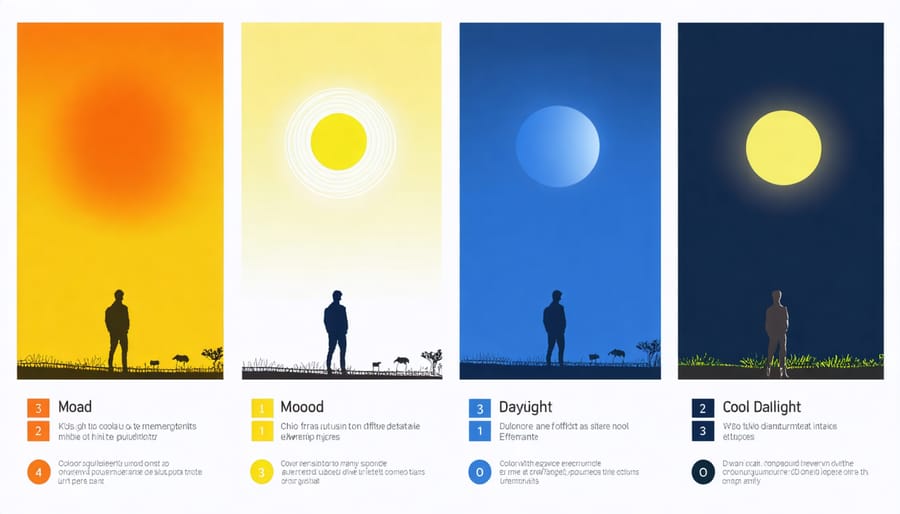
Installation and Setup Made Simple
DIY Installation Tips
Installing smart lighting doesn’t have to be complicated! Start by turning off power at the circuit breaker – safety always comes first. Before removing your old fixtures, take a photo of the existing wiring connections for reference. Most smart bulbs simply screw in like regular ones, making them perfect for beginners.
For smart switches, you’ll need a neutral wire (usually white) in your switch box. If you’re unsure, consult an electrician. When installing, connect wires following the manufacturer’s guide, typically matching colors (black to black, white to white). Don’t forget to secure wire nuts tightly and tuck wires neatly into the box.
Smart LED strips often come with adhesive backing – clean your surfaces thoroughly with alcohol before applying. For better durability, use additional mounting clips every few feet, especially around corners.
Remember these pro tips:
– Download and test your smart home app before installation
– Label your wires during removal
– Keep installation instructions handy
– Have basic tools ready: screwdrivers, wire strippers, and a voltage tester
– Consider creating a lighting plan before starting
If you encounter any uncertainty during installation, particularly with electrical work, don’t hesitate to call a professional. The small cost of professional installation is worth the peace of mind and safety.

Common Setup Challenges Solved
Setting up smart lighting doesn’t always go perfectly smoothly, but don’t worry – we’ve got solutions for the most common hiccups you might encounter. If your smart bulbs won’t connect to your network, try moving your router closer or adding a Wi-Fi extender to boost the signal. Sometimes, a simple router restart does the trick!
Experiencing flickering lights? This usually happens when using smart bulbs with traditional dimmers. The fix is straightforward: either keep your old wall switch permanently on or replace it with a smart switch that’s compatible with your setup.
When bulbs show as “unavailable” in your app, first check if they’re properly screwed in. If that’s not it, try removing and re-adding them to your system. Still no luck? A quick app update or system restart often resolves these connection issues.
For voice control problems with Alexa or Google Home, ensure your smart lights and voice assistant are connected to the same Wi-Fi network. Sometimes you’ll need to unlink and relink your accounts to get everything talking again.
Having trouble with schedules or routines? Double-check your time zones and make sure your hub’s firmware is up to date. For geofencing issues, verify that your phone’s location services are enabled and the app has the necessary permissions.
Remember, many smart bulb brands have their own troubleshooting guides in their apps, which can be incredibly helpful for brand-specific issues.
Smart Lighting on a Budget
Affordable Smart Bulb Options
Transforming your home with smart lighting doesn’t have to break the bank. As part of exploring cost-effective smart solutions, we’ve identified several budget-friendly smart bulbs that offer impressive features without the premium price tag.
The Wyze Bulb Color stands out as an excellent entry point, typically priced under $15 per bulb. These Wi-Fi-enabled bulbs offer 16 million colors, scheduling capabilities, and voice control compatibility with both Alexa and Google Assistant. For those seeking white-only options, the Philips Wiz Connected offers reliable performance at around $13 per bulb.
Another worthy contender is the Sengled Smart LED bulb, which provides smooth dimming and scheduling features at approximately $12 each. These bulbs work through a hub, making them ideal for users planning to expand their smart lighting system gradually.
For those new to smart lighting, consider starting with a basic kit from brands like Globe Electric or Feit Electric. These starter sets usually include 2-4 bulbs and often cost less than $40, providing an accessible way to experiment with smart lighting features.
Remember that while these options may not offer all the advanced features of premium brands, they deliver the core benefits of smart lighting: convenience, customization, and energy efficiency. Many users find these budget-friendly alternatives meet their needs perfectly while leaving room in their budget for other home improvements.
Scaling Your System Smartly
Starting small and scaling up gradually is the smartest way to build your smart lighting system. Begin with high-traffic areas like your living room or entryway, where you’ll get the most immediate benefit from automated lighting. This approach lets you learn the technology at your own pace while managing costs effectively.
Consider creating “lighting zones” as you expand. For example, after mastering your living room setup, move on to connected spaces like the dining area or kitchen. This natural progression helps you understand how different areas interact and allows you to fine-tune your automation routines.
When adding new lights, ensure compatibility with your existing system. If you started with Philips Hue bulbs, stick with Hue-compatible products to maintain seamless integration. For multi-room setups, consider adding a smart bridge or hub to improve connectivity and control.
Don’t forget about outdoor spaces in your expansion plan. Porch lights and pathway lighting can significantly enhance your home’s security and curb appeal. As your system grows, explore advanced features like motion sensors and time-based schedules.
Keep track of your energy usage as you scale. Smart lighting often leads to decreased energy consumption, but monitoring helps you optimize placement and scheduling. Remember, it’s not about having the most connected lights – it’s about creating a system that genuinely enhances your daily life while remaining manageable and efficient.
Smart lighting solutions have transformed the way we illuminate and experience our living spaces. By combining convenience, energy efficiency, and personalization, these systems offer a perfect blend of functionality and modern living. Whether you’re looking to enhance your home’s ambiance, reduce energy costs, or simply make your daily routines more convenient, smart lighting provides an accessible entry point into home automation.
Remember, you don’t need to transform your entire home at once. Start small with a single room or specific lighting need, then expand as you become more comfortable with the technology. The flexibility of most smart lighting systems means you can build your setup gradually, making it both budget-friendly and manageable.
As you embark on your smart lighting journey, focus on the features that matter most to you, whether that’s voice control, scheduling capabilities, or creative lighting scenes. With the variety of options available today, there’s a smart lighting solution for every home and budget. Take that first step toward a brighter, more connected home – you’ll wonder how you ever lived without it.
